TABLE OF CONTENTS
Ensemble projects are used to associate policies and content with devices. Projects can be created with one of two management types: Fully Managed or Managed Profile. This guide will serve as a walkthrough for the Managed Profile project type.
A Managed Profile project has limited control over the device(s) on the project, it's intended to be used for Employee-owned device. This method will create a work profile on the device to easily separate work apps and data inside a self-contained space so that employees can use their device as normal when not at work. Ensemble provides management of the apps, data and settings inside that work profile but has zero visibility to the employee’s personal information.

Ensemble must be installed directly from the Play store to create a Managed Profile. Using Zero-touch or QR code enrollment will not work for this management type.
Managed Profile
The Project management type is determined during project creation.
To create a new project:
- Log into the Ensemble management site.
- Navigate to the Project page
- Click the + button on the upper right hand side of the Projects table.
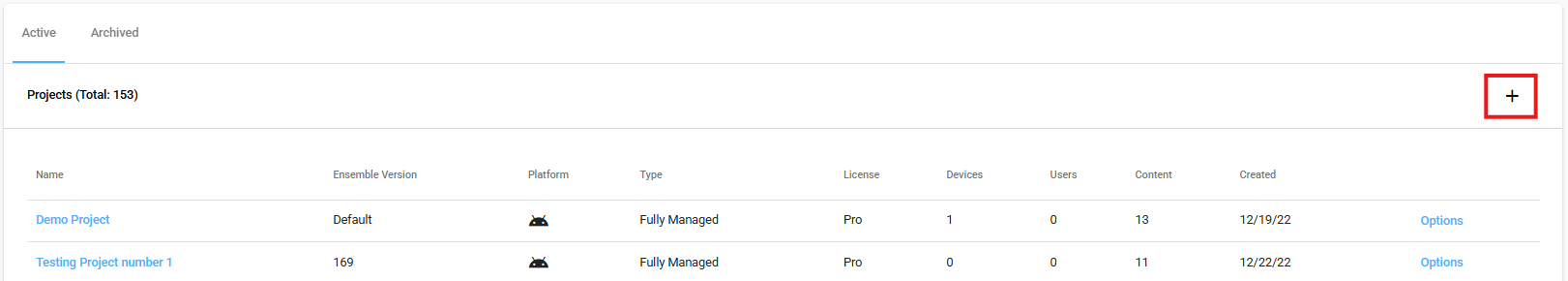
- After pressing the + button, you will see the following screen:
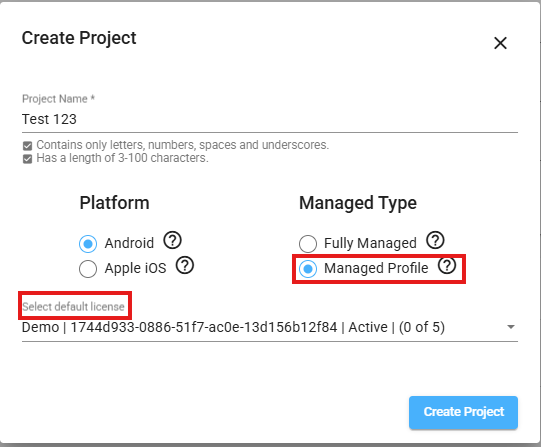
- Fill out the name of the new project
- Choose Managed Profile
- Select a default license. Devices on this project cannot be pre-registered with a license. The license will use up a seat when a device is assigned to this project. See below for more details.
- Click Create Project
Related Information
After creating the project, you must add devices to it before any policies can be applied.
Devices can be associated with a project in one of two ways:
- Application Username: useful if the admin wants to know who logged into each device.
- QR Code: useful if the admin does not want to know who logged into each device.

The project registration QR code is found on the Project Devices page. This is different from the QR code used to install Ensemble onto a Fully Managed device.
FYI:
When installing applications from your project onto a device on a Managed Profile project type, only APKs that are in the Google Play Store can be put onto the device; private APKs cannot be added to the devices using this method.
For more information on the rest of the policies, please see this knowledgebase article here: Setting Up Policies On A Project.
